Problems Downloading?
Here are some troubleshooting tips to help.
-
Browser Version
The most recent two stable versions of each of these web browsers are supported:
- Chrome
- Firefox
- Edge
- Safari
-
Scripts Enabled
This site requires scripts to run properly. If you have installed a script blocker, you will need to configure it to allow this site to use scripts.
-
Allowing Multiple Downloads
If the data you are downloading includes multiple packages, you may be prompted by your web browser to ask if you want to allow this page to make multiple downloads, which you will need to agree to. If you have turned off allowing multiple downloads in your browser security settings, you will need to allow them.
-
Contact Support
If the problem persists and the other items on this page didn't help, please contact issuing institution for assistance.