Not sure where to start?
Here's a quick walkthrough of how to use this site.
-
Home Page
This is the page you will land on when you click the link in a Vertex SHARE email. You should have received from the sharing institution an Access Code. Enter this Access Code to proceed.
-
Summary Page
This is the page where you can see a summary of what has been shared with you, and select download options. You will see a list of studies for each patient whose data is included in this share. You can choose whether you want the download to be packaged as a ZIP file (compressed file) or an ISO file which can be opened by most operating systems as a virtual CD, or burned to a physical DISC (CD/DVD). You also have the option to include viewing software.
If you decide not to proceed, you can securely exit this page by selecting the exit menu icon.
-
Download Page
Upon requesting your data for download it will be packaged into one or more files for download. Once ready, downloads should begin automatically. For security, upon download completion your browser will automatically exit from this page.
-
What Else?
Downloading a share really should be as simple as that! If you're having trouble, visit the Troubleshooting page for next steps.